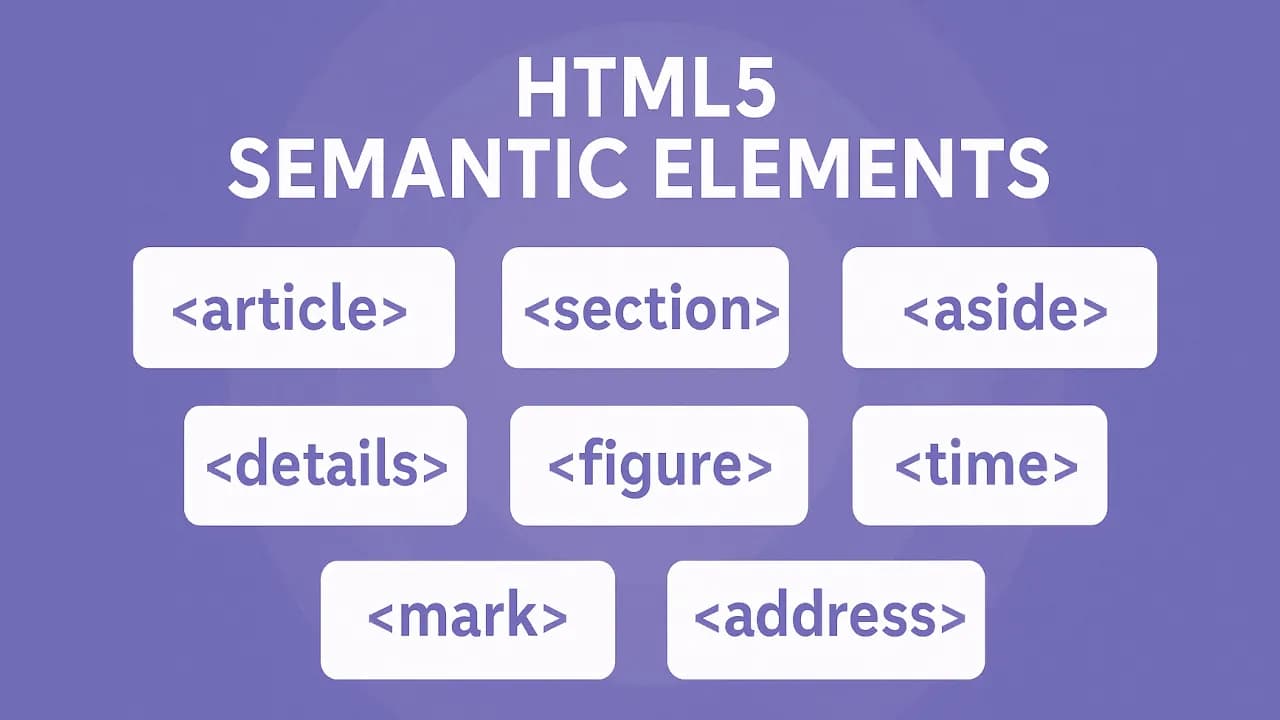Semantic HTML is the backbone of a well-structured, accessible, and SEO-friendly website. While elements like <div>, <span>, <header>, and <footer> are commonly used, there are several lesser-known semantic elements that can significantly enhance the meaning, accessibility, and functionality of your web pages. In this blog post, we’ll dive into some of these underutilized HTML elements, exploring their purposes, benefits, and practical use cases.
Why Semantic HTML Matters
Before we explore these elements, let’s quickly recap why semantic HTML is important:
- Accessibility: Semantic elements provide meaning to assistive technologies, like screen readers, making your site more inclusive.
- SEO: Search engines better understand the structure and content of your pages, improving indexing and ranking.
- Maintainability: Semantic markup makes your code more readable and easier to maintain.
- Future-proofing: Well-structured HTML aligns with web standards, ensuring compatibility with future technologies.
Now, let’s shine a light on some lesser-used semantic HTML elements that deserve more attention.
1. <article>
The <article> element represents a self-contained piece of content that could theoretically stand alone, such as a blog post, news article, or forum post.
Use Case:
Use <article> for content that can be independently distributed or syndicated, like a blog post or a product description.
Example:
html<article>
<h2>Why Semantic HTML Matters</h2>
<p>Semantic HTML improves accessibility and SEO...</p>
</article>
Benefits:
- Clearly defines standalone content.
- Enhances SEO by signaling to search engines that the content is a significant, self-contained unit.
- Improves accessibility by providing a clear structure for screen readers.
2. <section>
The <section> element groups related content, typically with a heading. It’s more specific than a generic <div> and helps organize content thematically.
Use Case:
Use <section> to divide a page into distinct thematic blocks, such as chapters in a tutorial or sections of a portfolio.
Example:
html<section>
<h2>Our Services</h2>
<p>We offer web development, design, and consulting...</p>
</section>
Benefits:
- Organizes content into logical chunks.
- Improves readability for developers and assistive technologies.
- Helps search engines understand content hierarchy.
3. <aside>
The <aside> element is used for content that is tangentially related to the main content, such as sidebars, pull quotes, or advertisements.
Use Case:
Use <aside> for supplementary information that enhances but isn’t critical to the main content, like a sidebar with related links.
Example:
html<aside>
<h3>Related Articles</h3>
<ul>
<li><a href="#">HTML5 Best Practices</a></li>
<li><a href="#">CSS Grid Tutorial</a></li>
</ul>
</aside>
Benefits:
- Clearly separates secondary content from the main flow.
- Enhances accessibility by marking content as supplementary.
- Improves content organization for both users and search engines.
4. <details> and <summary>
The <details> element creates an interactive widget that users can toggle to reveal or hide content, with <summary> defining the visible heading or trigger.
Use Case:
Use <details> for FAQs, collapsible menus, or additional information that doesn’t need to be visible by default.
Example:
html<details>
<summary>What is Semantic HTML?</summary>
<p>Semantic HTML provides meaning to the structure of a webpage...</p>
</details>
Benefits:
- Native interactivity without JavaScript.
- Accessible by default, with built-in keyboard support.
- Reduces clutter by hiding non-essential content.
5. <figure> and <figcaption>
The <figure> element is used for content like images, diagrams, or code snippets that are referenced in the main content, with <figcaption> providing a caption.
Use Case:
Use <figure> to annotate images, charts, or code blocks with descriptive captions.
Example:
html<figure>
<img src="chart.png" alt="Website traffic chart">
<figcaption>Website traffic growth over the past year.</figcaption>
</figure>
Benefits:
- Groups visual content with its description for clarity.
- Improves accessibility by linking captions to content.
- Enhances SEO by providing context to media.
6. <time>
The <time> element represents a specific date, time, or duration, making it easier for machines to parse temporal data.
Use Case:
Use <time> for event dates, publication timestamps, or schedules.
Example:
html<p>Published on <time datetime="2025-06-21">June 21, 2025</time></p>
html<p>Last updated on <time datetime="2025-05-23T07:02:50.385Z">May 23, 2025</time></p>
Benefits:
- Machine-readable format improves SEO and integration with tools like calendars.
- Enhances accessibility by clearly marking temporal data.
- Flexible for various time-based content.
7. <mark>
The <mark> element highlights text that is contextually relevant, such as search results or important phrases.
Use Case:
Use <mark> to draw attention to specific text, like keywords in a search result or key points in an article.
Example:
html<p>Learn the best practices for <mark>semantic HTML</mark> to improve your site.</p>
Benefits:
- Visually emphasizes important text.
- Accessible to screen readers, which can announce highlighted content.
- Simple and effective for drawing user attention.
8. <address>
The <address> element is used to provide contact information for a person, organization, or entity associated with a document or section.
Use Case:
Use <address> for contact details in a footer or an author bio section.
Example:
html<address>
Contact us at <a href="mailto:[email protected]">[email protected]</a><br>
123 Web Street, Internet City
</address>
Benefits:
- Clearly identifies contact information for users and search engines.
- Improves accessibility by marking contact data explicitly.
- Encourages consistent styling across browsers.
Best Practices for Using Semantic HTML
-
Choose the Right Element: Always opt for the most specific semantic element over generic ones like
<div>or<span>. - Combine with ARIA: Enhance accessibility by pairing semantic elements with ARIA roles and attributes when needed.
- Validate Your Markup: Use tools like the W3C Markup Validator to ensure your HTML is standards-compliant.
- Test Accessibility: Regularly test your site with screen readers and other assistive tecnologías to confirm usability.
- Keep It Simple: Don’t overuse semantic elements—use them only where they add meaningful structure.
Conclusion
Lesser-used semantic HTML elements like <article>, <section>, <aside>, <details>, <figure>, <time>, <mark>, and <address> can greatly enhance the structure, accessibility, and SEO of your website. By incorporating these elements thoughtfully, you create web pages that are not only more meaningful to users and search engines but also easier to maintain and scale. Start experimenting with these elements in your next project, and you’ll likely notice the difference in both user experience and development efficiency.