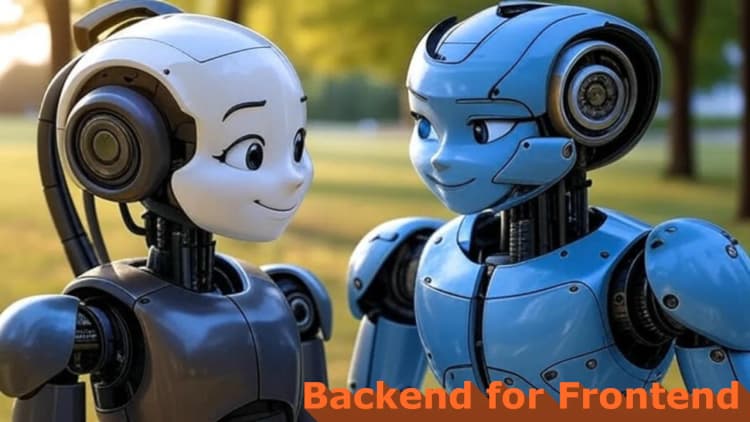Single Page Applications (SPAs) are popular for their seamless user experiences and dynamic interfaces. However, handling sensitive data like access tokens in SPAs poses unique security challenges. Storing access tokens directly in the browser is generally discouraged due to inherent vulnerabilities. This article explores why storing access tokens in SPAs is risky, proposes a secure alternative using refresh tokens in HttpOnly cookies and in-memory access tokens, and explains how to implement CSRF protection for this approach.
1. Client-Side Vulnerabilities Increase Exposure Risk
SPAs run entirely in the browser, meaning all code and data, including access tokens, are processed client-side. This makes them susceptible to attacks like Cross-Site Scripting (XSS), where malicious scripts can be injected into the application. If an access token is stored in the browser (e.g., in localStorage, sessionStorage, or cookies), an attacker exploiting an XSS vulnerability could extract it.
-
Why It’s a Problem: Unlike server-side applications, where sensitive data can be kept in a secure backend environment, SPAs lack a secure execution context.
localStorageandsessionStorageare accessible via JavaScript, and even cookies can be stolen if not secured with attributes likeHttpOnlyandSecure. - Impact: A stolen access token allows attackers to impersonate users, access protected resources, or perform unauthorized actions until the token expires or is revoked.
2. Lack of Secure Storage Options
Browsers do not provide a truly secure storage mechanism for sensitive data like access tokens. Common storage options in SPAs include:
-
localStorage: Persists across sessions but is accessible to any JavaScript code in the same origin, making it highly vulnerable to XSS attacks. -
sessionStorage: Limited to the current session but still accessible to JavaScript, offering no significant security advantage. -
Cookies: Can be secured with
HttpOnlyandSecureflags, but SPAs often rely on JavaScript to manage cookies, negating some protections. Cookies are also sent automatically with every request to the associated domain, increasing the risk of unintended exposure.
Without a tamper-proof storage mechanism, storing access tokens in the browser is inherently risky.
3. Increased Attack Surface in SPAs
SPAs often rely on third-party libraries, frameworks, and APIs, which can introduce vulnerabilities if not properly vetted or updated. A single compromised dependency could allow an attacker to access tokens stored in the browser.
-
Example: A vulnerable JavaScript library could be exploited to execute malicious code, accessing tokens in
localStorageorsessionStorage. - Mitigation Challenge: Keeping dependencies updated and audited is complex, especially in large SPA projects.
4. Token Lifespan and Revocation Challenges
Access tokens typically have a short lifespan (e.g., 15–60 minutes) to minimize damage if compromised. However, SPAs often store these tokens for the duration of a user session, which could last hours. If a token is stolen, attackers can use it until it expires. Additionally, SPAs rarely implement robust token revocation mechanisms, as they rely on client-side logic that cannot securely verify token validity without backend support.
- Why It’s a Problem: Short-lived tokens require frequent refreshing, which introduces complexity. Storing refresh tokens (which have longer lifespans, e.g., days or weeks) in the browser compounds the security risks, as they can be used to generate new access tokens if stolen.
5. A Secure Alternative: Refresh Tokens in HttpOnly Cookies and Access Tokens in Memory
To mitigate the risks of storing access tokens in SPAs, a secure approach is to store a refresh token in an `Http //
Why You Shouldn’t Store Access Tokens in SPA Web Apps
Single Page Applications (SPAs) are popular for their seamless user experiences and dynamic interfaces. However, handling sensitive data like access tokens in SPAs poses unique security challenges. Storing access tokens directly in the browser is generally discouraged due to inherent vulnerabilities. This article explores why storing access tokens in SPAs is risky, proposes a secure alternative using refresh tokens in HttpOnly cookies and in-memory access tokens, and explains how to implement CSRF protection for this approach.
1. Client-Side Vulnerabilities Increase Exposure Risk
SPAs run entirely in the browser, meaning all code and data, including access tokens, are processed client-side. This makes them susceptible to attacks like Cross-Site Scripting (XSS), where malicious scripts can be injected into the application. If an access token is stored in the browser (e.g., in localStorage, sessionStorage, or cookies), an attacker exploiting an XSS vulnerability could extract it.
-
Why It’s a Problem: Unlike server-side applications, where sensitive data can be kept in a secure backend environment, SPAs lack a secure execution context.
localStorageandsessionStorageare accessible via JavaScript, and even cookies can be stolen if not secured with attributes likeHttpOnlyandSecure. - Impact: A stolen access token allows attackers to impersonate users, access protected resources, or perform unauthorized actions until the token expires or is revoked.
2. Lack of Secure Storage Options
Browsers do not provide a truly secure storage mechanism for sensitive data like access tokens. Common storage options in SPAs include:
-
localStorage: Persists across sessions but is accessible to any JavaScript code in the same origin, making it highly vulnerable to XSS attacks. -
sessionStorage: Limited to the current session but still accessible to JavaScript, offering no significant security advantage. -
Cookies: Can be secured with
HttpOnlyandSecureflags, but SPAs often rely on JavaScript to manage cookies, negating some protections. Cookies are also sent automatically with every request to the associated domain, increasing the risk of unintended exposure.
Without a tamper-proof storage mechanism, storing access tokens in the browser is inherently risky.
3. Increased Attack Surface in SPAs
SPAs often rely on third-party libraries, frameworks, and APIs, which can introduce vulnerabilities if not properly vetted or updated. A single compromised dependency could allow an attacker to access tokens stored in the browser.
-
Example: A vulnerable JavaScript library could be exploited to execute malicious code, accessing tokens in
localStorageorsessionStorage. - Mitigation Challenge: Keeping dependencies updated and audited is complex, especially in large SPA projects.
4. Token Lifespan and Revocation Challenges
Access tokens typically have a short lifespan (e.g., 15–60 minutes) to minimize damage if compromised. However, SPAs often store these tokens for the duration of a user session, which could last hours. If a token is stolen, attackers can use it until it expires. Additionally, SPAs rarely implement robust token revocation mechanisms, as they rely on client-side logic that cannot securely verify token validity without backend support.
- Why It’s a Problem: Short-lived tokens require frequent refreshing, which introduces complexity. Storing refresh tokens (which have longer lifespans, e.g., days or weeks) in the browser compounds the security risks, as they can be used to generate new access tokens if stolen.
5. A Secure Alternative: Refresh Tokens in HttpOnly Cookies and Access Tokens in Memory
To mitigate the risks of storing access tokens in SPAs, a secure approach is to store a refresh token in an HttpOnly, Secure, and SameSite cookie, use a refresh service to obtain an access token with credentials: 'include', and store the access token in memory (RAM). This method minimizes exposure while maintaining a seamless user experience.
Why This Approach Works
-
Refresh Token Security:
HttpOnly: Prevents JavaScript from accessing the cookie, mitigating XSS risks.Secure: Ensures the cookie is only sent over HTTPS, protecting it from interception.SameSite=StrictorSameSite=Lax: Reduces the risk of Cross-Site Request Forgery (CSRF) by limiting when the cookie is sent.- Server-Side Control: The backend validates and manages refresh tokens, enabling secure revocation and rotation.
-
Access Token in Memory:
- Storing the access token in a JavaScript variable avoids persistent storage (
localStorage,sessionStorage), reducing the risk of theft. - Access tokens are short-lived, minimizing the window of exposure.
- The token is cleared on page refresh or session end, further limiting risks.
- Storing the access token in a JavaScript variable avoids persistent storage (
-
Refresh Service with
credentials: 'include':- The SPA uses
fetchoraxioswithcredentials: 'include'to include the refresh token cookie in requests to the refresh endpoint. - The backend validates the refresh token and returns a new access token in the response body, which the SPA stores in memory.
- The SPA uses
Implementation Overview
-
Backend Setup:
- Store refresh tokens securely in a database, associated with the user’s identity.
- After authentication (e.g., via OAuth 2.0 or login), set a refresh token in an
HttpOnly,Secure,SameSitecookie. - Create a
/api/refreshendpoint to validate the refresh token and return a new access token.
-
Frontend Setup:
- Call the refresh endpoint with
credentials: 'include'to obtain an access token. - Store the access token in a JavaScript variable (e.g.,
window.accessToken). - Use the access token in the
Authorizationheader for API requests. - Handle
401 Unauthorizedresponses by refreshing the access token and retrying the request.
- Call the refresh endpoint with
-
Logout:
- Invalidate the refresh token on the backend and clear the cookie.
- Clear the in-memory access token on the frontend.
Example Implementation
Backend (Node.js/Express)
javascriptconst express = require('express');
const app = express();
// Middleware to parse cookies
app.use(require('cookie-parser')());
// Refresh endpoint
app.post('/api/refresh', (req, res) => {
const refreshToken = req.cookies.refreshToken;
if (!refreshToken) return res.status(401).json({ error: 'No refresh token' });
// Validate refresh token (e.g., check database)
const user = validateRefreshToken(refreshToken); // Implement this function
if (!user) return res.status(403).json({ error: 'Invalid refresh token' });
// Generate new access token
const accessToken = generateAccessToken(user); // Implement this function
res.json({ accessToken });
});
// Login endpoint (example)
app.post('/api/login', (req, res) => {
// Validate credentials (e.g., username/password)
const user = authenticateUser(req.body); // Implement this function
if (!user) return res.status(401).json({ error: 'Invalid credentials' });
const refreshToken = generateRefreshToken(user); // Implement this function
res.cookie('refreshToken', refreshToken, {
httpOnly: true,
secure: true,
sameSite: 'Strict',
maxAge: 7 * 24 * 60 * 60 * 1000, // 7 days
});
const accessToken = generateAccessToken(user);
res.json({ accessToken });
});
// Logout
app.post('/api/logout', (req, res) => {
const refreshToken = req.cookies.refreshToken;
if (refreshToken) invalidateRefreshToken(refreshToken); // Implement this
res.clearCookie('refreshToken', { httpOnly: true, secure: true, sameSite: 'Strict' });
res.json({ message: 'Logged out' });
});
Frontend (JavaScript)
javascript// Refresh access token
async function refreshAccessToken() {
try {
const response = await fetch('/api/refresh', {
method: 'POST',
credentials: 'include', // Include refresh token cookie
});
const data = await response.json();
if (data.accessToken) {
window.accessToken = data.accessToken; // Store in memory
return data.accessToken;
}
throw new Error('Failed to refresh token');
} catch (error) {
console.error('Error refreshing token:', error);
// Redirect to login
}
}
// Fetch protected data with retry
async function fetchProtectedData(url) {
let response = await fetch(url, {
headers: { Authorization: `Bearer ${window.accessToken}` },
});
if (response.status === 401) {
await refreshAccessToken();
response = await fetch(url, {
headers: { Authorization: `Bearer ${window.accessToken}` },
});
}
return response.json();
}
// Logout
async function logout() {
await fetch('/api/logout', {
method: 'POST',
credentials: 'include',
});
window.accessToken = null; // Clear access token
}
6. Implementing CSRF Protection for the Refresh Endpoint
Since the refresh token is stored in a cookie, the /api/refresh endpoint is vulnerable to Cross-Site Request Forgery (CSRF) attacks, where a malicious site could trick a user’s browser into sending a request with the refresh token cookie. To prevent this, implement CSRF protection using a CSRF token.
How CSRF Protection Works
- The backend generates a unique CSRF token for each user session and sends it to the frontend.
-
The frontend includes the CSRF token in a custom header (e.g.,
X-CSRF-Token) with requests to the refresh endpoint. - The backend verifies the CSRF token before processing the request, ensuring it originates from the legitimate SPA.
Implementation Steps
-
Generate and Store CSRF Token:
- On login, the backend generates a CSRF token and associates it with the user’s session or refresh token.
- Store the CSRF token in a secure location (e.g., database or in-memory cache) and send it to the frontend in the login response.
-
Send CSRF Token with Refresh Requests:
- The frontend includes the CSRF token in a custom header (e.g.,
X-CSRF-Token) when calling the/api/refreshendpoint. - Use
credentials: 'include'to send the refresh token cookie alongside the CSRF token.
- The frontend includes the CSRF token in a custom header (e.g.,
-
Validate CSRF Token on Backend:
- The backend checks the CSRF token in the request header against the stored token.
- Only process the refresh request if the token is valid.
Example Implementation with CSRF Protection
Backend (Node.js/Express)
javascriptconst express = require('express');
const app = express();
const crypto = require('crypto');
app.use(require('cookie-parser')());
app.use(express.json());
// Store CSRF tokens (e.g., in-memory or database)
const csrfTokens = new Map();
// Login endpoint
app.post('/api/login', (req, res) => {
const user = authenticateUser(req.body); // Implement this
if (!user) return res.status(401).json({ error: 'Invalid credentials' });
const refreshToken = generateRefreshToken(user); // Implement this
const csrfToken = crypto.randomBytes(32).toString('hex'); // Generate CSRF token
csrfTokens.set(user.id, csrfToken); // Store CSRF token
res.cookie('refreshToken', refreshToken, {
httpOnly: true,
secure: true,
sameSite: 'Strict',
maxAge: 7 * 24 * 60 * 60 * 1000,
});
res.json({ accessToken: generateAccessToken(user), csrfToken });
});
// Refresh endpoint with CSRF protection
app.post('/api/refresh', (req, res) => {
const refreshToken = req.cookies.refreshToken;
const csrfToken = req.headers['x-csrf-token'];
if (!refreshToken || !csrfToken) {
return res.status(401).json({ error: 'Missing refresh token or CSRF token' });
}
const user = validateRefreshToken(refreshToken); // Implement this
if (!user || csrfTokens.get(user.id) !== csrfToken) {
return res.status(403).json({ error: 'Invalid refresh token or CSRF token' });
}
const accessToken = generateAccessToken(user);
res.json({ accessToken });
});
// Logout
app.post('/api/logout', (req, res) => {
const refreshToken = req.cookies.refreshToken;
if (refreshToken) {
const user = validateRefreshToken(refreshToken);
if (user) csrfTokens.delete(user.id); // Clear CSRF token
invalidateRefreshToken(refreshToken); // Implement this
}
res.clearCookie('refreshToken', { httpOnly: true, secure: true, sameSite: 'Strict' });
res.json({ message: 'Logged out' });
});
Frontend (JavaScript)
javascript// Store CSRF token (received during login)
let csrfToken = null;
// Login
async function login(credentials) {
const response = await fetch('/api/login', {
method: 'POST',
headers: { 'Content-Type': 'application/json' },
body: JSON.stringify(credentials),
});
const data = await response.json();
if (data.accessToken && data.csrfToken) {
window.accessToken = data.accessToken; // Store in memory
csrfToken = data.csrfToken; // Store CSRF token
}
}
// Refresh access token with CSRF token
async function refreshAccessToken() {
try {
const response = await fetch('/api/refresh', {
method: 'POST',
credentials: 'include',
headers: { 'X-CSRF-Token': csrfToken }, // Include CSRF token
});
const data = await response.json();
if (data.accessToken) {
window.accessToken = data.accessToken;
return data.accessToken;
}
throw new Error('Failed to refresh token');
} catch (error) {
console.error('Error refreshing token:', error);
// Redirect to login
}
}
// Fetch protected data
async function fetchProtectedData(url) {
let response = await fetch(url, {
headers: { Authorization: `Bearer ${window.accessToken}` },
});
if (response.status === 401) {
await refreshAccessToken();
response = await fetch(url, {
headers: { Authorization: `Bearer ${窓.accessToken}` },
});
}
return response.json();
}
// Logout
async function logout() {
await fetch('/api/logout', {
method: 'POST',
credentials: 'include',
headers: { 'X-CSRF-Token': csrfToken },
});
window.accessToken = null;
csrfToken = null;
}
CSRF Protection Considerations
-
Token Storage: Store the CSRF token in memory on the frontend to avoid XSS exposure. Avoid
localStorageorsessionStorage. - Token Rotation: Generate a new CSRF token on each login or session refresh to reduce the risk of token reuse.
- CORS: Ensure the refresh endpoint only accepts requests from trusted origins via CORS policies.
-
SameSite Cookies: Use
SameSite=Strictto prevent the refresh token cookie from being sent in cross-site requests, complementing CSRF token protection.
7. Other Safer Alternatives to Storing Tokens in SPAs
In addition to the refresh token approach, consider these alternatives:
- Backend-for-Frontend (BFF) Pattern: Use a server-side component to handle authentication and store tokens securely. The SPA communicates with the BFF, which proxies requests to the API.
- Tokenless Authentication: Use short-lived, one-time-use codes or OAuth 2.0 with PKCE to avoid storing tokens in the browser.
-
In-Memory Storage for Both Tokens: If refresh tokens must be stored client-side, keep them in memory, but this increases XSS risks compared to
HttpOnlycookies.
8. Best Practices for SPA Security
To enhance security when using the refresh token approach:
- Sanitize Inputs and Outputs: Use libraries like DOMPurify to prevent XSS attacks.
- Content Security Policy (CSP): Implement a strict CSP to restrict script sources, reducing XSS risks.
- HTTPS Enforcement: Ensure all communications use HTTPS to prevent interception.
- Short-Lived Access Tokens: Keep access token lifespans short (e.g., 15–60 minutes).
- Refresh Token Rotation: Issue a new refresh token with each refresh request and invalidate the old one.
- Regular Security Audits: Monitor and update dependencies to avoid vulnerabilities.
Conclusion
Storing access tokens in SPA web apps is risky due to client-side vulnerabilities, lack of secure storage, and increased attack surfaces. Using an HttpOnly, Secure, and SameSite cookie for refresh tokens, obtaining access tokens via a refresh service with credentials: 'include', and storing access tokens in memory provides a secure and practical solution. Adding CSRF protection with a token-based approach ensures the refresh endpoint is safe from cross-site attacks. By combining this approach with XSS mitigation, HTTPS, and other best practices, developers can protect user data and maintain a seamless authentication experience in SPAs.
Album of the day: