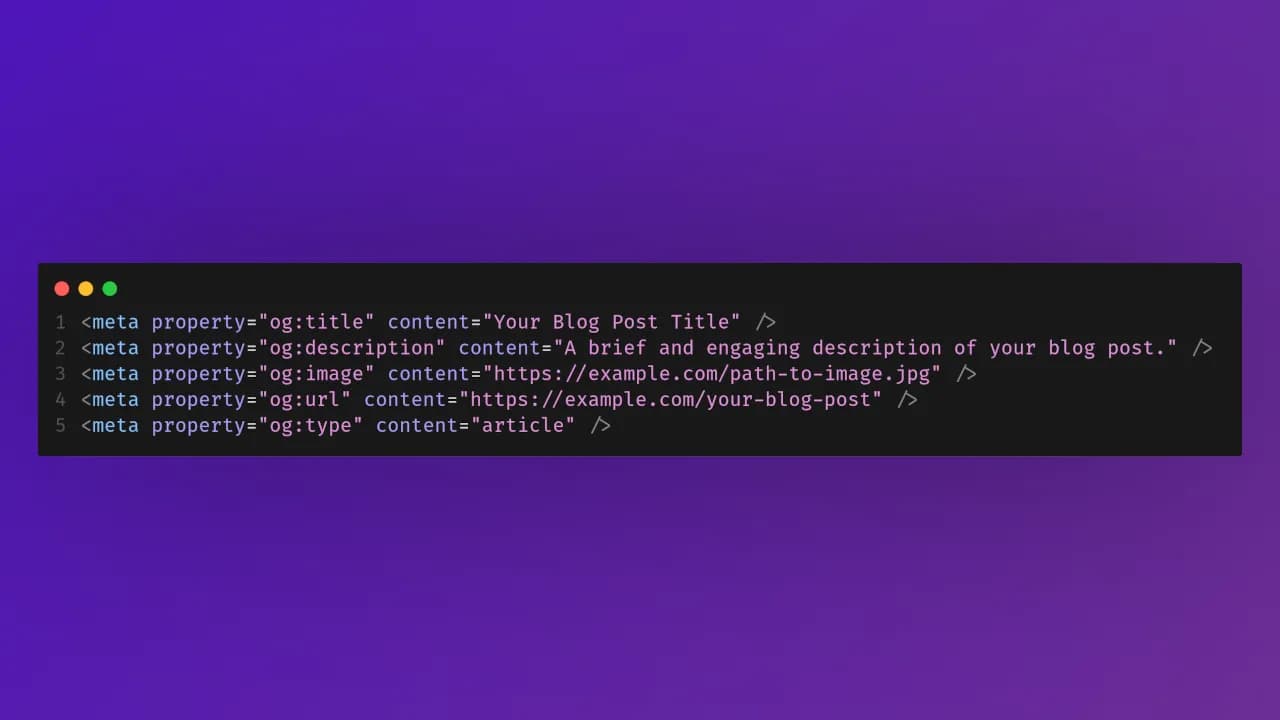If you’re running a blog, you probably already know the importance of search engine optimization (SEO) for driving organic traffic. But what happens when your blog posts are shared on social media? How your content appears in those snippets can be just as important as your on-page SEO strategy. That’s where OpenGraph (OG) and Twitter Cards come in.
In this post, we’ll explore what OpenGraph and Twitter Cards are, why they matter, and how to implement them to boost your blog’s visibility and engagement.
What Are OpenGraph and Twitter Cards?
OpenGraph
OpenGraph is a protocol originally developed by Facebook to allow web pages to integrate better with social media platforms. By adding specific meta tags to your HTML, you can control how your content is displayed when shared on platforms like Facebook, LinkedIn, and more. This includes elements like the title, description, and image of the shared post.
Twitter Cards
Similar to OpenGraph, Twitter Cards are a feature provided by Twitter that enables you to attach rich media to your tweets. By implementing Twitter Card meta tags, you can ensure your content is displayed with appealing visuals and information when shared on Twitter.
Why OpenGraph and Twitter Cards Matter
- Improved Click-Through Rates (CTR): A well-designed preview with a catchy title, engaging description, and attractive image can significantly increase the likelihood of users clicking on your content.
- Better User Experience: Providing a preview gives users context about what they’re clicking on, which enhances trust and satisfaction.
- Branding: Customizing how your content appears helps establish and reinforce your brand identity.
- SEO Benefits: While these meta tags don’t directly impact search engine rankings, they contribute to indirect SEO factors like increased traffic and social signals.
How to Implement OpenGraph
To implement OpenGraph on your blog, you’ll need to include OG meta tags in the <head> section of your HTML. Here are the key tags:
html<meta property="og:title" content="Your Blog Post Title" />
<meta property="og:description" content="A brief and engaging description of your blog post." />
<meta property="og:image" content="https://example.com/path-to-image.jpg" />
<meta property="og:url" content="https://example.com/your-blog-post" />
<meta property="og:type" content="article" />
Tips:
-
Use a high-quality image with dimensions of at least 1200x630 pixels for the
og:imagetag. - Keep the description concise but compelling, ideally under 300 characters.
-
Ensure the
og:urlpoints to the canonical URL of your blog post.
How to Implement Twitter Cards
To enable Twitter Cards, you’ll need to add Twitter-specific meta tags to your HTML. For example, to implement a Summary Card with a Large Image:
html<meta name="twitter:card" content="summary_large_image" />
<meta name="twitter:title" content="Your Blog Post Title" />
<meta name="twitter:description" content="A brief and engaging description of your blog post." />
<meta name="twitter:image" content="https://example.com/path-to-image.jpg" />
<meta name="twitter:site" content="@YourTwitterHandle" />
Tips:
-
Use a visually engaging image for the
twitter:imagetag. -
Make sure the
twitter:titleandtwitter:descriptionalign with your branding and messaging. - Test your implementation using Twitter’s Card Validator.
Tools for Simplifying Implementation
If manually adding meta tags feels daunting, consider using tools or plugins:
- WordPress Plugins: Yoast SEO or Rank Math can automatically generate OG and Twitter Card tags for your posts.
- Online Generators: Tools like Meta Tag Generator can help you create the required code snippets.
Testing and Debugging
Before you publish your changes, test your meta tags to ensure they work as intended:
- Facebook Sharing Debugger: Use Facebook’s Sharing Debugger to see how your content will appear when shared.
- Twitter Card Validator: Verify your Twitter Cards’ appearance and functionality.
Conclusion
Implementing OpenGraph and Twitter Cards is a simple yet powerful way to enhance your blog’s presence on social media. By optimizing your content for social sharing, you can increase visibility, improve engagement, and drive more traffic to your blog.
Take the time to set up these meta tags, and don’t forget to test and tweak them regularly to align with your audience’s preferences. With the right implementation, you’ll make your blog posts stand out in the crowded social media landscape.